Welcome
The NMDS portal is in line with the new face of NMDS and for new applicants and existing borrowers.
The text below addresses some basic aspects of the web portal.
Features
-
Applicants and borrowers have access to the portal using their email addresses
-
Amendment forms are available online through the portal
-
Statement of account is available online and is updated weekly
-
Online Registration and form download
-
Online Application and form download
-
Check the list of ammendment forms for the right form to download
What do I need?
A valid email account that no one else is using.
Do I need an Identification Card to register?
No. You do not need an identification card to register online.
You however, need it to fill the registration form.
You can register, login, download the registration form and append the identification card number when it is available.
I'm new here. What do I do?
-
On the HomePage, click on the register link on the navigation side bar to open the registration page.
-
On the Account Registration page, fill the form and click on the Register button to create an online account.
-
When the account registration is successful, a verification code will be sent to your email address for verification.
I have my verification code. What is next?
Click on the Verify Account link and then Verify Email link on the navigation side bar to open the verify email page for email verification.
PS: Check the FAQ page for more help.
Sample NMDS Forms
Please visit the downloads page and then go to the sample NMDS forms section to download the sample forms as a guide to fill the various forms online.
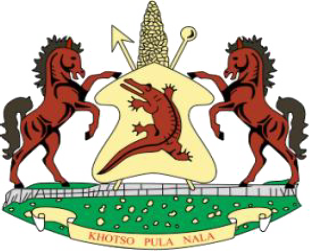 National Manpower Development Secretariat Sponsorship Portal
National Manpower Development Secretariat Sponsorship Portal